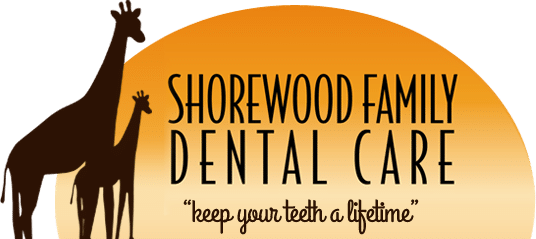New Patient Forms
Download New Patient Form.
To make your first visit to Shorewood Family Dental Care as quick and smooth as possible, we’ve provided you with our new patient forms here on our website.
At your convenience,
Step 1. Download the New Patient Form.
If you are having trouble opening the forms, you may need Adobe Acrobat Reader.
Step 2. Fill the form out electronically.
Step 3. Save the New Patient Form after filling out all the fields.
Step 4. Attach the completed New Patient Form in the Contact section directly below, and click “Send.”
***NOTE: If you receive an error message, Try uploading and sending it one more time.
You are one step closer to getting great dental care at our Shorewood dentist office!
Don’t hesitate to call us with any questions you may have about the forms! You can reach us by phone at (815) 725-5991, or you can fill out our online contact form below and someone from our office will contact you within normal business hours.